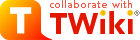
Difference: TonysHints (1 vs. 11)
Revision 112008-09-01 - IanNoble
Revision 102007-06-20 - TonyFarrell
Revision 92007-06-20 - TonyFarrell
Revision 82007-06-20 - TonyFarrell
Revision 72007-06-19 - TonyFarrell
Revision 62007-06-19 - TonyFarrell
Revision 52007-06-15 - TonyFarrell
Revision 42007-06-12 - TonyFarrell
Revision 32007-04-23 - TonyFarrell
Revision 22007-01-18 - TonyFarrell
Revision 12006-12-05 - TonyFarrell
| Line: 1 to 1 | ||||||||
|---|---|---|---|---|---|---|---|---|
| Added: | ||||||||
| > > |
Tony's TWiki Hints.
| |||||||
View topic | History: r11 < r10 < r9 < r8 | More topic actions...
Ideas, requests, problems regarding TWiki? Send feedback
 ,
,  etc. See
etc. See