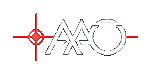Tony's TWiki Hints.
- When editing - use the Preview button often - particularly if you can put the preview into a separate tab. This will quickly let you see which links work and don't work.
- Consider using the WYSIWYG button instead of the Edit button. The WYSIWYG button brings up a "What You See is What You Get" editor. This will take a little bit of learning but some people may find it a better way to work. See WysiwygPlugin for details on this editor. Note does not work on Safari. Mac uses can use Mozilla.
- If you attach images they can appear nicely within the page.
- You can add quick commenting facilities to your pages. See CommentPlugin and the example below. Such comments will end up as bullet point entries on the page. .
- this is an example comment. -- TonyFarrell - 05 Dec 2006 - 10:47
- You can use the standard "Smilies" - such as
 ,
,  etc. See SmiliesPlugin
etc. See SmiliesPlugin
- If you are adding tables, use the EditTablePlugin. An example appears below.
- Also for tables - you can use spreadsheet operations. See SpreadSheetPlugin. Note that unfortunately, the EditTablePlugin and
-- TonyFarrell - 04 Dec 2006
Topic revision: r1 - 2006-12-05 - TonyFarrell
Ideas, requests, problems regarding TWiki? Send feedback