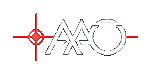| I | Attachment | History | Action | Size | Date | Who | Comment |
|---|---|---|---|---|---|---|---|
| |
businessframeworkwarn.gif | r1 | manage | 9.8 K | 2007-04-03 - 04:57 | TonyFarrell | Business framework install warning message. |
Topic revision: r1 - 2007-04-03 - TonyFarrell
Ideas, requests, problems regarding TWiki? Send feedback