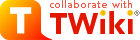
Difference: ReceiptingGoods ( vs. 1)
Revision 12007-08-28 - TonyFarrell
| Line: 1 to 1 | ||||||||
|---|---|---|---|---|---|---|---|---|
| Added: | ||||||||
| > > |
Receipting Goods on deliveryWhen goods you have ordered are delivered - you must inform the accounting system that they have been received, completed and in good order - so that the invoice can be paid. This work instruction tell you how to do this within Solomon.Receipt/Invoice Entry ScreenReceipting goods is done using the "Receipt/Invoice Entry" screen. Start up the Microsoft Dynamics SL screen and select the Purchasing module. Then invoke the Receipt/Invoice Entry application from the Input area (normally the top centre of screen).Receipting conceptsThe basic concept behind the application is that you may have received a bunch of goods from different vendors. You may not know immediately which Purchase Orders (Requisitions) are involved. For each vendor, the application requires that you select the vendor ID. It will create a Receipt Document with a Receipt Number for that vendor. You can then work through each purchase order for that vendor. You can receipt all lines on the Purchase Order or do partial receipts. You must then confirm the quantity and cost. At this point you may save the receipt document and work on a receipt document for other vendors. Such a set of receipt documents makes up a "Batch". This is optional - you need have only one receipt document in a given batch (and is probably more suitable to large inwards goods departments). You can confirm the quantity and cost of goods for the batch and then release the batch.Receipting ProcessSummaryHere is a summary of the process
Working through Receipting ScreenThe image below shows the receipting entry screen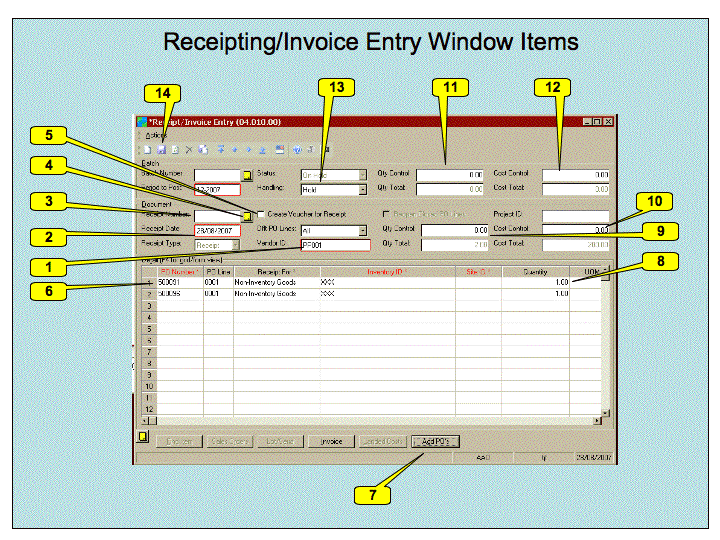 We will now work through this screen in the order in which you would normally do so.
We will now work through this screen in the order in which you would normally do so.
Page Security settingsThese settings make this page visible by all.
| |||||||
Ideas, requests, problems regarding TWiki? Send feedback