This page provided tabbed browsing capabilities. It is based on This page from Twiki itself . .
%CALC{$SET(tabs, SomeTopicSummary:Summary, SomeTopicDiscuss:Discuss this page, SomeTopicForm:Modify form)}%
%INCLUDE{Main.TabbedBrowsing}%
The above code would get rendered like this (links deactivated), assuming that the user is currently viewing the SomeTopicDiscuss topic:
NOTES:
- The tab associated with the current topic is automatically recognized and properly highlighted.
- The topics in the tabs don't need to exist. The first person to click on the tab, gets to create it (same as TWiki links, but without the TopicDoesNotExist icon).
- If you do choose to create a seprarate tab definition topic, you might also want to define the following
editlink variable:
%CALC{$SET(tabs, ...)}%
%CALC{$SET(editlink, %TOPIC%)}%
%INCLUDE{Main.StandardTabs}%
This will put a  button right before the button right before the  button, pointing to the tab definition page. button, pointing to the tab definition page.
- The tabs look best at the top of the page, but you can place them whereever you want.
- The tab graphics point to this site
 . These need to be modified in a way that fits in with the current skin. . These need to be modified in a way that fits in with the current skin.
- Most of the magic is done by SpreadSheetPlugin along with some nifty CSS code borrowed from this site
 (see code below in raw mode). (see code below in raw mode).
 Do not edit below this line unless you know what you are doing. Do not edit below this line unless you know what you are doing.
<-- set 'tab_urls' = list of tab urls -->
<-- set 'tab_names' = list of tab names -->
-- TonyFarrell - 15 Jun 2007 | 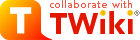

 button right before the
button right before the