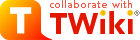
Difference: OldOrdering1 (1 vs. 3)
Revision 32006-08-17 - TonyFarrell
| Line: 1 to 1 | ||||||||
|---|---|---|---|---|---|---|---|---|
| Changed: | ||||||||
| < < |
| |||||||
| > > |
| |||||||
Current ordering approach using order formsStandard Approach | ||||||||
| Line: 82 to 82 | ||||||||
| Details to be added. -- TonyFarrell - 03 Aug 2006 \ No newline at end of file | ||||||||
| Added: | ||||||||
| > > |
| |||||||
Revision 22006-08-16 - TestAccount
| Line: 1 to 1 | ||||||||
|---|---|---|---|---|---|---|---|---|
Current ordering approach using order forms | ||||||||
| Line: 67 to 67 | ||||||||
| Details to be added. | ||||||||
| Changed: | ||||||||
| < < | Electronics Group Variations. | |||||||
| > > | Epping Electronics Group Variations. | |||||||
| The Electronics group record details of orders in their own systems for tracking suppliers etc. This is done using a simple Visual Basic application written by DJM. This application both updates the internal electronics database and prepares the Excel Spreadsheet for sending on. Details to be added. | ||||||||
| Added: | ||||||||
| > > | System Admin Group Variations.Details to be added.Site Group Variations.Details to be added. | |||||||
| -- TonyFarrell - 03 Aug 2006 | ||||||||
Revision 12006-08-03 - TonyFarrell
| Line: 1 to 1 | ||||||||
|---|---|---|---|---|---|---|---|---|
| Added: | ||||||||
| > > |
Current ordering approach using order formsStandard ApproachThis approach is basically as described in the current standard AAO Order Form spreadsheet.OriginatorThe originator of the order does this.
Person with delegation.This event happens only if the originator did not have the delegation.
Executive Officer
Purchasing officer.
Stand in purchasing officersAs above, except for the last step, but add the receptionist to the copying list so she can implement the file step on return.Accounts Payable
Software Group VariationsOnly TJF has any delegations and the software group purchases small amounts of items through the year. TJF maintains a simple spreadsheet with details of his budget, items ordered, arrived, reconciled etc. He normally edits this spreadsheet whilst filling out the order spreadsheet.Mechanical Group VariationsThe Mechanical group record details of orders in their own systems for tracking suppliers etc. Details to be added.Electronics Group Variations.The Electronics group record details of orders in their own systems for tracking suppliers etc. This is done using a simple Visual Basic application written by DJM. This application both updates the internal electronics database and prepares the Excel Spreadsheet for sending on. Details to be added. -- TonyFarrell - 03 Aug 2006 | |||||||
View topic | History: r3 < r2 < r1 | More topic actions...
Ideas, requests, problems regarding TWiki? Send feedback